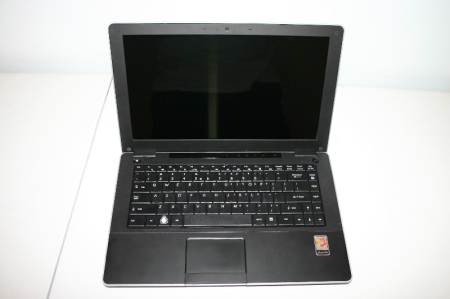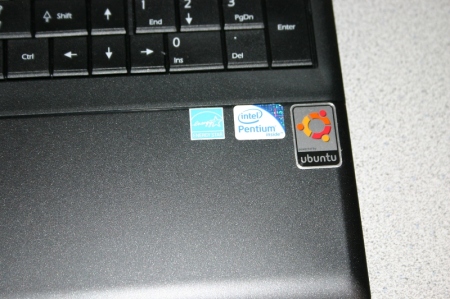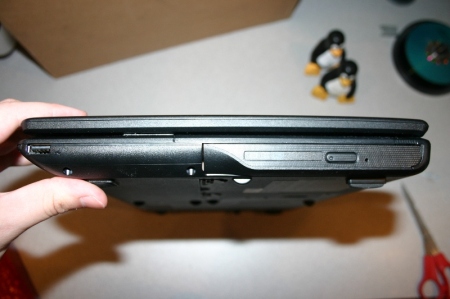– some laptop’s touchpad (like mine) tends to stop working after some time. You can prevent this by adding the i8042.nopnp Linux kernel parameter to GRUB (editing the GRUB_CMDLINE_LINUX=”” line in /etc/default/grub, or by executing sudo dpkg-reconfigure grub-pc from the Terminal and going through the setup process)
Touchpads that have issues: GNU/Linux fix
May 26, 2013Linux 35mm slide scanner
March 1, 2013Link is: http://www.hammacher.com/Product/Default.aspx?sku=82847&promo=Electronics-Media-Conversion&catid=98
This should work for all the Ubuntu, Trisquel, Linux Mint, Fedora, OpenSUSE, PCLinuxOS, Redhat Enterprise Linux, Mageia, Debian, ZorinOS users out that amongst others.
I read somewhere that drug stores, grocery stores, and others frequently have devices which allow you to scan slides and photographs. While this might not be practical for people who have thousands of slides it may work for those who don’t have that many.
One last thought. ThinkPenguin.com specializes in providing support for GNU/Linux and it may be worth contacting the company if this specific product disappears form the market. There are probably others out there and/or new versions.
The threat and dangers Ultrasurf: non-free software at its finest
April 20, 2012There is a program recently reviewed by the Tor project which exposes some of the problems of non-free software and the fraud of one company in particular. Microsoft’s guilty, Apple’s guilty, Google’s guilty, but Ultrasurf takes it to a whole new level.
This company has not only lied about its ability to anonymise your connection they actively log your connection. This is just where it starts though. They have voluntarily and without warrant handed over user information to police.
Lets go on. It didn’t stop here. They are doing little if anything revolutionary despite the claims purporting to have never been blocked. Carefully selected words. While it is true that Tor has been blocked it’s also the leading non-profit fighting censorship through technological means.
Meanwhile Ultrasurf is actually censoring web sites! Your read that right. The company blocks web sites it doesn’t like. This is not a security measure. It’s censorship. And for a company claiming to help you avoid it there actions demonstrate otherwise.
You see Tor (the competition, although this is true of a number of other projects) doesn’t just claim to anonymise your connection like many companies do. There is active research and development going on to ensure a minimal level of anonymity, privacy, and security. The project clearly explains the goals, problems, and status of the project. When there is a bug or vulnerability fixes are released and the details reported to users. It is one of the best funded anonymity projects in existence. It has had the backing of the US government, the Electronic Frontier Foundation, and many other social projects. Not to mention users.
Tor doesn’t hide behind non-free software or false claims.
I’m going to point people to two other programs which are also worthy of mention. The reason I’m mentioning them is to exemplify a point. Tor is not the one attacking other projects. Tor evaluated a highly successful product for the benefit of its users. This is something that should be going on and not meant to hurt Ultrasurf. The main reason they did so was because of the popularity of this program and the cause for alarm. You see the company is hiding its source code. This is a bad practice and in particular for a program claiming anonymity, encryption, and privacy.
One of the other programs which users may want to consider looking into is Freenet. It is a distributed anonymous communication system. Users can upload anything they wish to the system without having to worry about censorship or maintaining a server. You do need to have the program installed to access content on the freenet network.
Another program is i2p. I2P is an anonymizing network, offering a simple layer that identity-sensitive applications can use to securely communicate. Users share files and similar over this network.
Tor has stood up to scrutiny and significant third party research. While these other two may have even better designs in some respect they have had less scrutiny. All of them are better than Ultrasurf. Except for Ultrasurf the source code is public ally available and everyone with an ability to do so can scrutinise them.
Letting others see inside your code is a good thing. It helps to ensure bugs are spotted and problems fixed. Hiding source code from others is not a security measure. The software can still be attacked. What it prevents is bugs getting fixed and a solid security model from developing.
If the source code is not available don’t trust it. This include running Microsoft Windows. Microsoft is another company which actively logs your connection and violates your privacy at every turn. However- there may be slightly less outrageous given there are no claims to anonymity, privacy, or security. Not of the extent of Ultrasurf anyway.
mejor linux tarjeta de red inalámbrica wifi atheros realtek
October 31, 2011Muchas tarjetas que funcionan con “Linux” son malos.
Atheros 802.11n tarjetas PCI, el chipset AR9170, y el chipset RTL8187B son los mejores GNU / Linux fichas / chipsets.
Son compatibles con el software libre. Estas son las tarjetas / chipsets recomendado por la Free Software Foundation. Pueden ser difíciles de encontrar. Usted puede encontrar http://es.thinkpenguin.com/.
La mayoría de “Linux” tarjetas no utilizan software libre. Ellos pueden trabajar con algunas versiones y luego dejar de funcionar.
Penguin Air Pro (8/22/11)
August 23, 2011I don’t have pictures although if you leave a comment I will add some.
00:00.0 Host bridge: Intel Corporation Mobile 4 Series Chipset Memory Controller Hub (rev 07)
00:02.0 VGA compatible controller: Intel Corporation Mobile 4 Series Chipset Integrated Graphics
00:02.1 Display controller: Intel Corporation Mobile 4 Series Chipset Integrated Graphics Controller
00:03.0 Communication controller: Intel Corporation Mobile 4 Series Chipset MEI Controller (rev 07)
00:1a.0 USB Controller: Intel Corporation 82801I (ICH9 Family) USB UHCI Controller #4 (rev 03)
00:1a.1 USB Controller: Intel Corporation 82801I (ICH9 Family) USB UHCI Controller #5 (rev 03)
00:1a.7 USB Controller: Intel Corporation 82801I (ICH9 Family) USB2 EHCI Controller #2 (rev 03)
00:1b.0 Audio device: Intel Corporation 82801I (ICH9 Family) HD Audio Controller (rev 03)
00:1c.0 PCI bridge: Intel Corporation 82801I (ICH9 Family) PCI Express Port 1 (rev 03)
00:1c.1 PCI bridge: Intel Corporation 82801I (ICH9 Family) PCI Express Port 2 (rev 03)
00:1c.2 PCI bridge: Intel Corporation 82801I (ICH9 Family) PCI Express Port 3 (rev 03)
00:1c.3 PCI bridge: Intel Corporation 82801I (ICH9 Family) PCI Express Port 4 (rev 03)
00:1c.4 PCI bridge: Intel Corporation 82801I (ICH9 Family) PCI Express Port 5 (rev 03)
00:1d.0 USB Controller: Intel Corporation 82801I (ICH9 Family) USB UHCI Controller #1 (rev 03)
00:1d.1 USB Controller: Intel Corporation 82801I (ICH9 Family) USB UHCI Controller #2 (rev 03)
00:1d.2 USB Controller: Intel Corporation 82801I (ICH9 Family) USB UHCI Controller #3 (rev 03)
00:1d.3 USB Controller: Intel Corporation 82801I (ICH9 Family) USB UHCI Controller #6 (rev 03)
00:1d.7 USB Controller: Intel Corporation 82801I (ICH9 Family) USB2 EHCI Controller #1 (rev 03)
00:1e.0 PCI bridge: Intel Corporation 82801 Mobile PCI Bridge (rev 93)
00:1f.0 ISA bridge: Intel Corporation ICH9M-E LPC Interface Controller (rev 03)
00:1f.2 SATA controller: Intel Corporation ICH9M/M-E SATA AHCI Controller (rev 03)
00:1f.3 SMBus: Intel Corporation 82801I (ICH9 Family) SMBus Controller (rev 03)
00:1f.6 Signal processing controller: Intel Corporation 82801I (ICH9 Family) Thermal Subsystem (rev 03)
01:00.0 Network controller: Atheros Communications Inc. AR9285 Wireless Network Adapter (PCI-Express)
0d:00.0 Ethernet controller: Realtek Semiconductor Co., Ltd. RTL8111/8168B PCI Express Gigabit Ethernet
Everfocus DVR /w Ubuntu Fedora Mint GNU/Linux and others
August 7, 2011Everfocus products are junk. Plain and simple. They utilise active-x. A huge security vulnerability to any sane user. For those who may be inheriting (which they don’t allow- something else which seems unethical) a DVR from them here is a work around for gaining access to the web based video on non-MS Windows and non-IE browsers like Firefox without the active-x control.
I did not have to do anything although I also did not setup the device. The documentation suggests to access this non-standard feed you have to set it up. This is intended for mobile devices although works just fine for desktop Linux and Mac systems.
Just enter: http://you.everfocusddns.com/m/live.htm or http://ip:port/m/live.htm
Penguin Value (8/2011)
August 2, 2011The Mifi 4510L – bad device on any platform
July 10, 2011If you are thinking about purchasing this device you may want to avoid it. The device does not work well with GNU/Linux and other devices out of the box. The problem is you need to connect to it first with a Microsoft Windows system in order to downgrade the device to use only 802.11G. This does not matter if you have an 802.11G device or an 802.11N device. It is also problematic on other platforms even after you have configured to “work” (GNU/Linux, MS Windows, Mac and other devices).
http://www.thinkpenguin.com/ can walk you through setting it up if you have already purchased the device and have a Microsoft Windows computer to connect to it to first.
QuickBooks Premier 2005 /w CrossOver Linux 10
April 16, 2011So I had to get QuickBooks running for a customer on GNU/Linux. What to do? CodeWeavers supports QuickBooks up to the 2004 edition in CrossOver Linux according to CrossOver. I looked at the Wine database and saw that 2005-2006 have been given bronze status and 2007 Gold. I decided to see if I could get 2005 to work in CrossOver. I did. Here is what you need to install and how:
1. Install Internet Explorer 7 normally (XP bottle)
2. Install .net 1.1 by going to Applications -> CrossOver -> Manage Bottles
3. Click on Applications tab.
4. Click Install Software
5. Select Microsoft .NET Framework 1.1 for the application
6. Then select Internet Explorer 7 for the bottle you created earlier
7. Click Install
8. When done repeat from step 4 except this time select Other as the application and under the installer select the downloaded .exe (I used the downloadable version from http://quickbooks.intuit.com/downloads/2005/quickbooks.jsp) or try the CD if you have that
9. Then select the Internet Explorer 7 bottle again that you created earlier
10. Click Install
Now just follow the on-screen instructions to complete the QuickBooks Premier 2005 install under CrossOver Linux 10.
I’m going to try and get the newer versions working as well. This version appeared to run install and run OK. I created a basic default business setup, clicked to add user, and so forth. I didn’t thoroughly test it though. I suspect it will work as well as the 2004 edition at this point. The .net 1.1 framework which is required is older now. We’re at 3.0 at this point. And while the install did not work with IE6 (produced errors about IE6 not being installed the first time I ran it even when it was installed) IE7 solved that.
Microsoft Windows Media Player 11, 9, Internet Explorer 6, Linux, Wine, CrossOver, & DRM
December 23, 2010I thought I would post some information on getting to access to sites which depend on DRM and the Microsoft Windows Media Player on GNU/Linux. You may be surprised to find that this is in fact possible without using a non-free operating system. It does require non-free software (IE & Microsoft Windows Media Player) though. I am not encouraging people to work around sites which use DRM. In fact I highly encourage you to find another means to the content and/or simply stop using the services in question. However that having been said if you are slowly going in that direction I’m not going to say it has to be all at once. Therefore here is how you can work around the problem:
First you need CodeWeavers CrossOver Office. 9.2 works. Prior versions probably do as well.
Install Internet Explorer 6. This version is the Microsoft Windows 98 version.
CrossOver -> Install Windows Software
Click Install and follow the wizard.
Once finished open up Firefox or another web browser and download the Microsoft Windows Media Player 9 (98/2K) edition. You can find this from http://www.oldversion.com.
Open CrossOver -> Install Windows Software again and Other Application.
Then Select Select an installer and Choose installer File.
Find the Microsoft Windows Media Player 9 (98/2K) edition you downloaded.
Select the Will install install a new winxp bottle ‘Other Application’ and change it to the Internet Explorer 6 bottle. Then click the Proceed button. Continue through the wizard.
Once installed you should be able to view DRM content. While this does work with Microsoft Windows Media Player 9 (98/2k) edition and Internet Explorer 6 it may not for other versions yet. However the same concept will apply for Internet Explorer 7 (except with Microsoft Windows Media Player 9/10/11 editions) in the future. It may work now. I have not tested it. Those sites which claim to require the most recent edition of the Microsoft Windows Media Player don’t always in practice require it so my suggestion is try Internet Explorer 6 and Microsoft Windows Media Player 9 (98/2k) first as this works best on GNU/Linux through Wine/CrossOver Office.